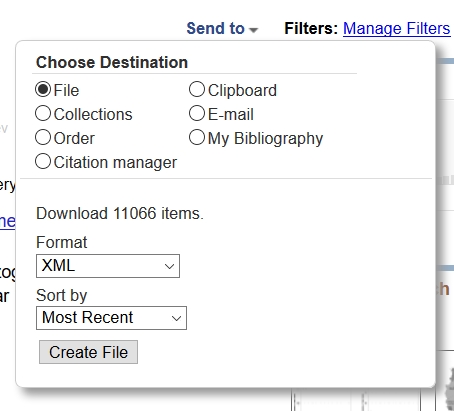
Loading...
Loading...
Loading...
Loading...
Loading...
Loading...
Loading...
Loading...
Loading...
Loading...
Loading...
Loading...
Loading...
Loading...
Loading...
Loading...
Import and export of bibliographic information using online bibliographic databases
DBLP is a computer science bibliography website listing more than 3.1 million journal articles, conference papers, and other publications on computer science (Wikipedia).
To fetch entries from DBLP, choose Search → Web search, and the search interface will appear in the side pane. Select DBLP in the dropdown menu. To start a search, enter the words of your query, and press Enter or the Fetch button.
The results are displayed in the import inspection window. In case an error occurs, it is shown in a popup.
DOAJ (Directory of Open Access Journals) is a database covering more than 10000 open access journals covering all areas of science, technology, medicine, social science and humanities (Wikipedia).
To fetch entries from DOAJ, choose Search → Web search, and the search interface will appear in the side pane. Select DOAJ in the dropdown menu. To start a search, enter the words of your query, and press Enter or the Fetch button.
The results are displayed in the import inspection window. In case an error occurs, it is shown in a popup.
It is possible to limit the search by adding a field name to the search, as field:text. The supported fields area:
title: The title of the article
doi: The DOI of the article
issn: The ISSN of the journal
publisher: The publisher of the journal
abstract: The abstract of the article
Google Scholar is a freely accessible database that indexes the full text or metadata of scholarly literature across an array of publishing formats and disciplines. Google Scholar index includes most peer-reviewed online academic journals and books, conference papers, theses and dissertations, preprints, abstracts, technical reports, and other scholarly literature, including court opinions and patents (Wikipedia).
To fetch entries from Google Scholar, choose Search → Web search, and the search interface will appear in the side pane. Select Google Scholar in the dropdown menu. To start a search, enter the words of your query, and press Enter or the Fetch button.
Google scholar can block "automated" crawls which generate too much traffic in a short time. Normally, the results are displayed in the import inspection window. In case an error occurs, it is shown in a popup.
However, after too much crawls JabRef --- or more precisely: your IP address --- could be blocked. To unblock your IP, doing a Google scholar search in your browser might help. You will be asked to show that you are not a robot (a CAPTCHA challenge). If no CAPTCHA appears, or JabRef is still blocked after performing a search in the browser, you can also change your IP address manually or wait for some hours to get unblocked again.
Thus, the Google Scholar fetcher is not the best way to obtain lots of entries at the same time. If you are using Mozilla Firefox, the JabRef Plugin "JabFox" might be an alternative to download the BibTeX data directly from the browser. You can find the PlugIn here: https://addons.mozilla.org/en-US/firefox/addon/jabfox/?src=external-jabrefSite.
CiteSeerX is a public search engine for scientific and academic papers primarily with a focus on computer and information science. However, CiteSeerX has been expanding into other scholarly domains such as economics, physics and others (Wikipedia).
To fetch entries from CiteSeerX, choose Search → Web search, and the search interface will appear in the side pane. Select CiteSeerX in the dropdown menu. To start a search, enter the words of your query, and press Enter or the Fetch button.
The results are displayed in the import inspection window. In case an error occurs, it is shown in a popup.
The ACM Portal includes two databases (Wikipedia):
the ACM Digital Library is a text collection of every article published by the Association for Computing Machinery, including over 60 years of archives
from articles, magazines and conference proceedings.
the Guide to Computing Literature that is a bibliographic collection from major publishers in computing with over one million entries.
To fetch entries from ACM, choose Search → Web search, and the search interface will appear in the side pane. Select ACM portal in the dropdown menu. You may choose which database to search and you may opt to download the abstracts along with the cite information for each entry, by checking the Include abstracts checkbox. To start a search, enter the words of your query, and press Enter or the Fetch button.
Frequent connections to ACM Portal may get your IP banned for hours. To avoid this, JabRef will display a preview (for each search) of the first page of entries returned by the server. You can then choose which entries to download.
Then, the results are displayed in the import inspection window.
INSPIRE-HEP is an open access digital library for the field of high energy physics (Wikipedia).
To fetch entries from INSPIRE-HEP, choose Search → Web search, and the search interface will appear in the side pane. Select INSPIRE in the dropdown menu. To start a search, enter the words of your query, and press Enter or the Fetch button.
The results are displayed in the import inspection window. In case an error occurs, it is shown in a popup.
The INSPIRE-HEP search function merely passes your search queries onto the INSPIRE-HEP web search, so you should build your queries in the same way, except omitting the find or fin command. This help page will only give a brief introduction to the search queries. More extensive help on searching INSPIRE-HEP can be found on the page http://inspirehep.net/info/hep/search-tips .
Your query can be composed of several parts, combined using and and or as logical operators. Each part is composed of a letter or word indicating the type of field to search, followed by a space and the text to search for.
The following list shows some of the field indicators that can be used:
a or author: search author names
t or title: search in title
j: journal. Here either the common abbreviation or the 5 letter CODEN abbreviation for a journal can be used. Volume and page can also be included, separated by commas. For instance, j Phys. Rev.,D54,1 looks in the journal Phys. Rev., volume D54, page 1.
k: search in keywords
Example queries:
a smith and a jones: search for references with authors "smith" and "jones"
a smith or a jones: search for references with either author "smith" or author "jones"
a smith and not t processor: search for author "smith" and omit references with "processor" in the title
MEDLINE is a bibliographic database of life sciences and biomedical information. It includes bibliographic information for articles from academic journals covering medicine, nursing, pharmacy, dentistry, veterinary medicine, and health care. MEDLINE also covers much of the literature in biology and biochemistry, as well as fields such as molecular evolution (Wikipedia).
To fetch entries from MEDLINE, choose Search → Web search, and the search interface will appear in the side pane. Select MEDLINE in the dropdown menu. To start a search, enter the words of your query, and press Enter or the Fetch button.
There are two ways of specifying which entries to download:
Enter one or more MEDLINE IDs (separated by comma/semicolon) in the text field.
Enter a set of names and/or words to search for. You can use the operators and and or and parentheses to refine your search expression. See OVID operators for full description.
Examples:
May \[au\] AND Anderson \[au\]
Anderson RM \[au\] HIV \[ti\]
Valleron \[au\] 1988:2000\[dp\] HIV \[ti\]
Valleron \[au\] AND 1987:2000\[dp\] AND (AIDS \[ti\] OR HIV\[ti\])
Anderson \[au\] AND Nature \[ta\]
Population \[ta\]
In both cases, press Enter or the Fetch button. If you use a text search, you will be prompted with the number of entries found, and given a choice of how many to download.
Then, the results are displayed in the import inspection window. In case an error occurs, it is shown in a popup.
If you need to use an HTTP proxy server, you can configure JabRef to use a proxy using the "Network" preferences (Options → Preferences → Network).
JabRef is not intended to be a tool for mass download of citations. The purpose of the WebFetchers (such as the Medline Fetcher) is to simplify download of single, or at least few entries without using the browser. That means, one tries to import the bibliographic information of already known publications in a simple way.
However, it is still possible to import hundreds or even thousands of entries from medline using the export functionality of the database itself. Perfom the search query you like, and then choose the "Send to" → "File" export (choose Medline or XML as format):
The downloaded file can then be imported using JabRefs "File" → "Import into current/new database" feature. Note: depending on the number the import might require some - or quite a lot of time. It was tried in 2016 with an exported XML file of 130MB an over 11000 found entries, which required more than 10 minutes of import.
Apart from fetching entries by using a full search it is also possible to directly create a BibTeX entry using the BibTeX → New Entry dialog. More details are described at Medline-to-BibTeX.
is a scholarly research database that indexes, abstracts, and provides full-text for articles and papers on computer science, electrical engineering and electronics. IEEEXplore comprises over 180 journals, over 1,400 conference proceedings, more than 3,800 technical standards, over 1,800 eBooks and over 400 educational courses ()
To fetch entries from IEEEXplore, choose Search → Web search, and the search interface will appear in the side pane. Select IEEEXplore in the dropdown menu. To start a search, enter the words of your query, and press Enter or the Fetch button.
By checking the Include abstracts checkbox, you may opt to download the abstracts along with the cite information for each entry. This will NOT cause more network queries.
The results are displayed in the . In case an error occurs, it is shown in a popup.
The search is done in guest mode, which means that a maximum of 100 results will be returned.
The option to download BibTeX citations directly from IEEEXplore is not working yet.
Please email Oscar Gustafsson ogib73@gmail.com or Aaron Chen nextAaron@gmail.com for any suggestions.
Unpaywall is an open database with over 20 million free scholarly articles harvested from over 50,000 journals and open-access repositories around the globe. Sources for these articles include repositories run by renowned universities, governments, and scholarly societies. Unpaywall is integrated into thousands of existing search engines, library platforms, and information products, making articles easy to find, track, and use for your scholarly communication needs.
The Unpaywall database has a very simple structure: it has one record for each article with a Crossref DOI. It harvests from many sources to find Open Access content, and then matches this content to these DOIs using content fingerprints. So for any given DOI, we know about any OA versions that exist anywhere.
To fetch entries from Unpaywall indirectly through Crossref, choose Search → Web search, and the search interface will appear in the side pane. Select Crossref in the dropdown menu. To start a search, enter the words of your query, and press Enter or the Fetch button.
The results are displayed in the import inspection window. In case an error occurs, it is shown in a popup.
GVK, the GBV Union Catalogue, is a multimaterial bibliographic database of seven German federal states. It covers 41.5 million records of books, conference proceedings, periodicals, dissertations, microfilms and electronic resources.
To fetch entries from GVK, choose Search → Web search, and the search interface will appear in the side pane. Select GVK (Gemeinsamer Verbundkatalog) in the dropdown menu. To start a search, enter the words of your query, and press Enter or the Fetch button.
The results are displayed in the import inspection window. In case an error occurs, it is shown in a popup.
You can simply enter words / names / years you want to search for, or you can specify search keys. Supported keys are:
all - all words. Not specifYing a search key results in an "all" search
tit - title words
per - authors, editors, etc.
thm - topics
slw - key words
txt - tables of content
num - numbers, e.g. ISBN
kon - names of conferences
ppn - Pica Production Numbers of the GVK
bkl - Basisklassifikation-numbers
erj - year of publication
queries can be combined with "and". The use of "and" is optional, though.
in many cases you can use the truncation sign "?"
spaces in person names are not supported yet. Please use the truncation sign ? after the first name for several given names. E.g. "per Maas,jan?"
"marx kapital"
"per grodke and tit db2"
"per Maas,jan?"
ArXiv is a repository of scientific preprints in the fields of mathematics, physics, astronomy, computer science, quantitative biology, statistics, and quantitative finance (Wikipedia).
To fetch entries from arXiv, choose Search → Web search, and the search interface will appear in the side pane. Select ArXiv.org in the dropdown menu. Enter the words of your query, and press Enter or the Fetch button.
The results are displayed in the import inspection window. In case an error occurs, it is shown in a popup.
Springer (aka Springer Science+Business Media) is a global publishing company that publishes books, e-books and peer-reviewed journals in science, technical and medical publishing. Springer also hosts a number of scientific databases, including SpringerLink, Springer Protocols, and SpringerImages (Wikipedia).
To fetch entries from Springer, choose Search → Web search, and the search interface will appear in the side pane. Select Springer in the dropdown menu. To start a search, enter the words of your query, and press Enter or the Fetch button.
The results are displayed in the import inspection window. In case an error occurs, it is shown in a popup.
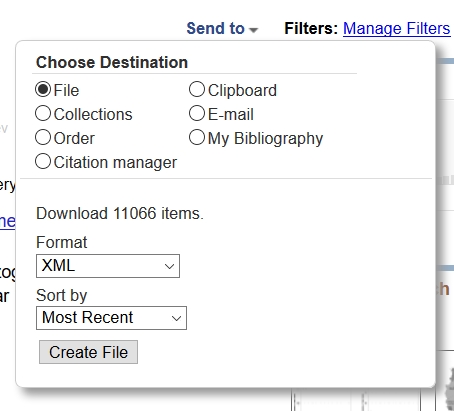
Since: 3.7
zbMATH is a reviewing service providing reviews and abstracts for articles in pure and applied mathematics (Wikipedia).
To fetch entries from zbMATH, choose Search → Web search, and the search interface will appear in the side pane. Select zbMATH in the dropdown menu. To start a search, enter the words of your query, and press Enter or the Fetch button.
Then, the results are displayed in the import inspection window. In case an error occurs, it is shown in a popup.
Since: 3.7
is an online database of over eight million astronomy and physics papers from both peer reviewed and non-peer reviewed sources. Abstracts are available free online for almost all articles, and full scanned articles are available in Graphics Interchange Format (GIF) and Portable Document Format (PDF) for older articles ().
To fetch entries from SAO/NASA Astrophysics Data System, choose Search → Web search, and the search interface will appear in the side pane. Select SAO/NASA Astrophysics Data System in the dropdown menu. To start a search, enter the words of your query, and press Enter or the Fetch button.
Then, the results are displayed in the . In case an error occurs, it is shown in a popup.
Apart from fetching entries by using a full search, it is also possible to directly create a BibTeX entry using the BibTeX → New Entry dialog. More details are described at .
Since: 3.7
MathSciNet is a searchable online bibliographic database. It contains all of the contents of the journal Mathematical Reviews (MR) since 1940 along with an extensive author database, links to other MR entries, citations, full journal entries, and links to original articles. It contains almost 3 million items and over 1.7 million links to original articles (Wikipedia).
To fetch entries from MathSciNet, choose Search → Web search, and the search interface will appear in the side pane. Select MathSciNet in the dropdown menu. To start a search, enter the words of your query, and press Enter or the Fetch button.
Then, the results are displayed in the import inspection window. In case an error occurs, it is shown in a popup.